I’m not sure if I just can search Google properly, or this really is just not written down much, but I have had problems with Grafana Legends (I would call them the series labels). The issue is that Grafana queries Prometheus for a time series and you want to display multiple lines, but the time-series labels you get are just not quite right.
A simple example is you might be using the black-box exporter to monitor an external TCP port and you would just like the port number separate to display. The default output would look like this:
probe_duration_seconds{instance="example.net:5222",job="blackbox",module="xmpp_banner"} = 0.01
probe_duration_seconds{instance="example.net:5269",job="blackbox",module="xmpp_banner"} = 0.01
I can graph the number of seconds that it takes to probe the 5222 and 5269 TCP ports, but my graph legend is going to have the hostname, making it cluttered. I just want the legend to be the port numbers on Grafana.
The answer is to use a Prometheus function called label_replace that takes an existing label, applies a regular expression, then puts the result into another label. That’s right, regular expressions, and if you get them wrong then the label just doesn’t appear.
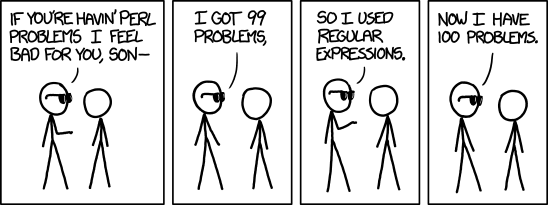
The label_replace documentation is a bit terse, and in my opinion, the order of parameters is messed up, but after a few goes I had what I needed:
label_replace(probe_duration_seconds{module="xmpp_banner"}, "port", "$1", "instance", ".*:(.*)")
probe_duration_seconds{instance="example.net:5222",job="blackbox",module="xmpp_banner",port="5222"} 0.001
probe_duration_seconds{instance="example.net:5269",job="blackbox",module="xmpp_banner",port="5269"} 0.002
The response now has a new label (or field if you like) called port. So what is this function to our data coming from probe_duration_seconds? The function format is:
label_replace(value, dst_label, replacement, src_label, regex)
So the function does the following:
- Evaluate
value, which is generally some sort of query such as probe_duration_seconds - Find the required source label
src_label, in this example is instance, in this case the values areexample.net:5222andexample.net:5269 - Apply regular expression
regex, for us its “.*:(.*)” That says skip everying before “:” then capture/store everything past “:”. The brackets mean copy what is after the colon and put it in match #1 - Make a new label specified in
dst_label, for us this is port - Whatever is in
replacementgoes intodst_label. For this example it is “$1” which means match #1 in our regular expression in the label called port.
In short, the function captures everything after the colon in the instance label and puts that into a new label called port. It does this for each value that is returned into the first parameter.
This means I can use the {{port}} in my Grafana graph Legend and it will show 5222 or 5269 respectively. I have made the Legend “TCP {{port}}” to give the below result, but I could have used {{port}} in Grafana Legend and made the result “TCP $1” in the label_replace function to get the same result.

Leave a Reply